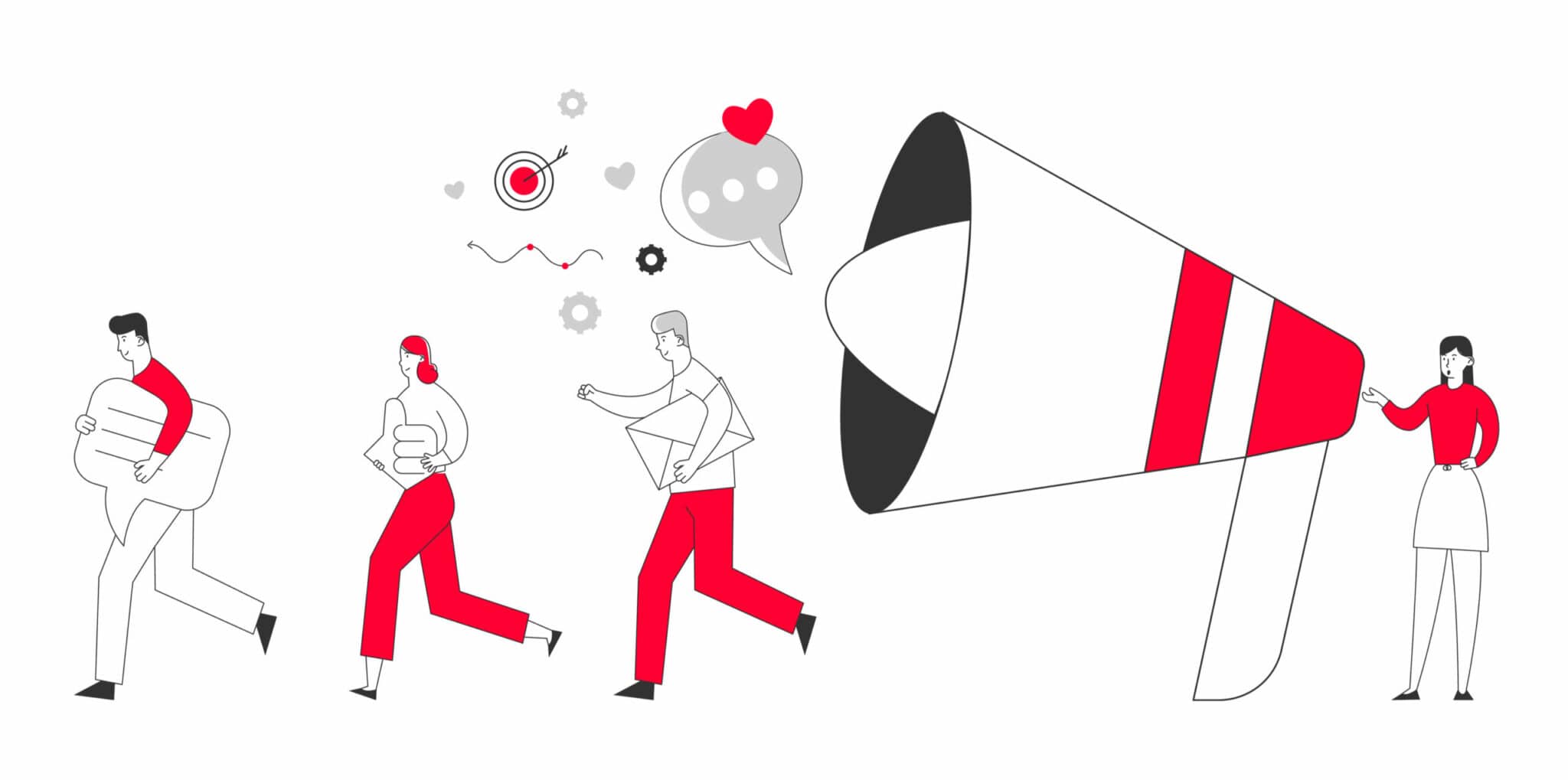Instagram has amassed a whopping 1 billion users since its inception.
It isn’t only accredited to the fact that it’s just another social media application people want to post on!
After its launch in 2010, Instagram has slowly but surely paved its way as one of the creative community’s beloved media platforms to post content.

Photos, videos, fashion, food, art- you name it! Instagram and its gallery-like user interface to display visual content is digitally functioning exactly like one, and people can’t stop but help to pay the art a visit and keep posting.
“An art gallery, huh?”
Exactly. And the hack to post visually exciting and attention-grabbing content to your Grams is to treat it exactly like an art gallery!
Don’t visit art galleries much? Not much of a live art enthusiast? Have you no clue what it looks like? If you’re ticking one of these boxes, you can relieve yourself with the fact that like Instagram, art galleries, too, work as spaces with artistic content on display.
But art spaces aren’t just blank walls of art plastered on them- they’re thematic as well!
“Theme? Yeah, heard that related to Instagram design before.”
You bet you did! Part of the reason why brands flourish on the Gram and manage to retain an average user for 30 minutes onto the platform is because of the quality of their posts! They’re following a theme related to their brand aesthetics and design content accordingly to that.
“Oh cool. I want to make a theme around my brand’s Instagram posts as well!”
Couldn’t resist it could you? Building brand aesthetics through Instagram posts makes your Gram stand out like anything! And the shortcut to this is: Instagram post templates.
Let’s dive into what Instagram post templates are and what tools are going to help you to create them!