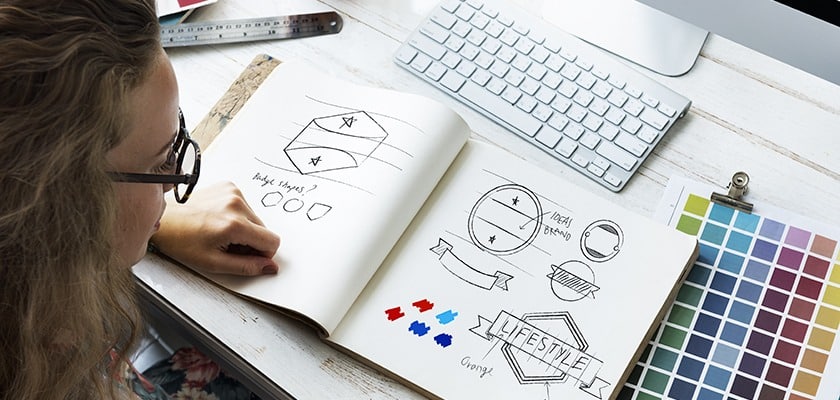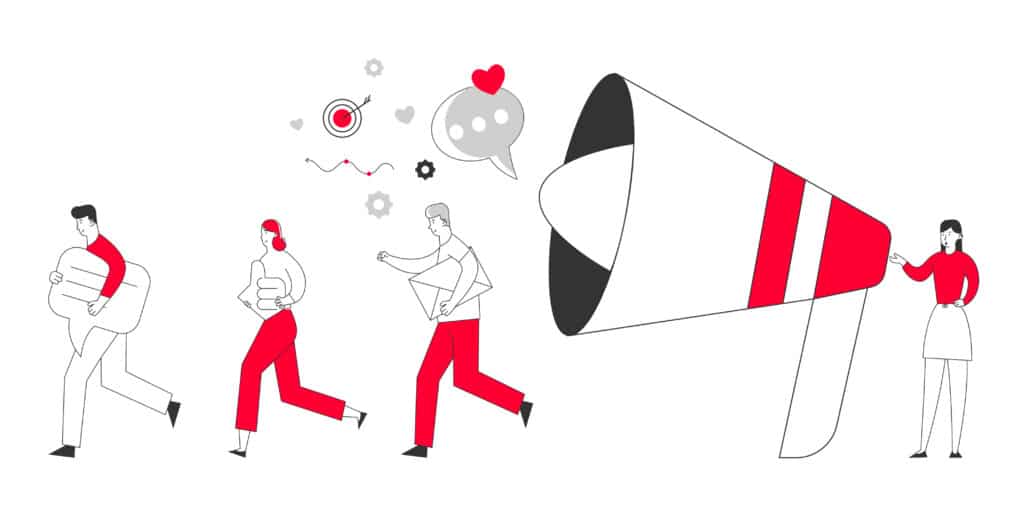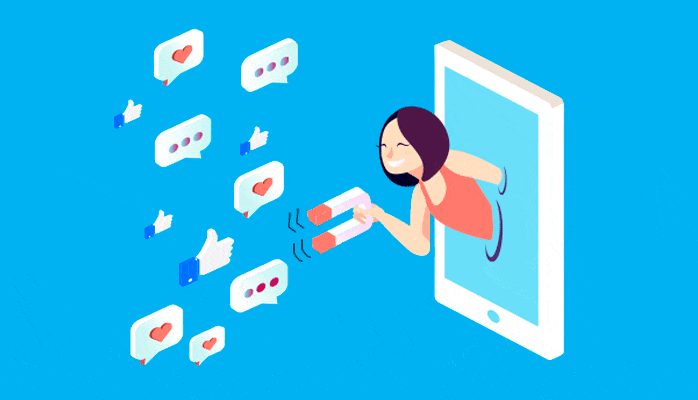Resource Library
Subscribe to learn about new services, the latest in technology, solutions, and company updates.
Thanks for joining our mailing list!
Top 25 Influencer Marketing Agencies in San Francisco
Influencer marketing agencies help brands or companies grow, create awareness, and gain more customers with the use of content creators and influencers. Read on to find out more about the top 25 agencies in San Francisco.
TOP 15 Influencer Marketing Agencies Miami
Influencer marketing is the newest and possibly the most effective form of marketing today. Check out our list of top 15 influencer marketing agencies in Miami.
TOP 20 Influencer Marketing Agencies Atlanta
Influencer marketing is a novel and inventive marketing strategy. It functions as a content-driven marketing strategy dedicated to spreading the word about a company and reaching as many people as possible with the help of relevant influencers in a more thorough and user-centric manner than other conventional marketing tactics.
TOP 20 Content Marketing Agencies Los Angeles
It is said that quality content is king. Here are the top 20 content marketing agencies in Los Angeles that can create compelling content for your brand.
Top 17 Branding Agencies in Toronto
Branding is an integral part of a company — it defines the core values of a company. If you are looking for a branding agency in Toronto, read on.
Top 25 Influencer Marketing Agencies London
Now the mainstream form of online marketing, Influencer marketing is the most trending means of improving brand recognition.
Top 25 Branding Agencies in Washington DC
A great branding agency can help you create an identity your customers will come to love and keep coming back to. Keep reading to find out the top 25 branding agencies in Washington, DC that can help you enhance your business image, trust, and authority.
Top 20 Marketing Agencies in San Antonio
Marketing agencies act as independent entities dedicated to providing marketing assistance to the firms in communicating their key messages around their offerings to the intended audience.
Top 25 Branding Agencies in Vancouver
Branding agencies help redefine and reconnect companies or brands to stakeholders using research, messaging, strategy, planning, and design. Take a look at the top 25 agencies that serve Vancouver.
Top 14 Influencer Marketing Agencies in Vancouver
Influencer Marketing Agencies help promote your brand through influencers from different social media platforms, using word-of-mouth as the marketing tactic.
Top 20 Influencer Marketing Agencies in Toronto
Influencer marketing is a new and innovative approach in the marketing world. It acts like a content-driven marketing campaign, dedicated to putting out a good word for a brand and reaching a maximum number of masses in a more convenient, engaging, and interactive manner than other mainstream marketing approaches.
Top 15 Branding Agencies in Miami
Branding agencies place your brand in the market through cutting-edge branding strategies, such as Brand Design, Brand Creation, and Brand Elevation, making it stand out among the competitors and reach the target audience.
Top 15 Branding Agencies Detroit
Branding firms create and launch brands. They tell your story and present your business to the world. Here’s all you need to know about finding the right branding agency Detroit.
Top 20 Branding Agencies in Denver
Without effective branding, customers will avoid engaging with your business. Here is a list of the top 20 branding agencies in Denver to help your business grow.
Top 18 Influencer Agencies Los Angeles
Utilizing our end-to-end platform, you can uncover the hidden potential of digital marketing influencers. In addition to that, connect with the most successful influencer marketing agency!
Top 24 Branding Agencies in St Louis
A good branding agency enables you to establish and advertise your business brand to attract consumers, retain employees, and promote common values. St. Louis has access to some of the greatest branding agencies around.
Top 16 Influencer Marketing Agencies in Chicago
Chicago consists of some very reputable marketing agencies worldwide. These firms offer various marketing services running from SEO, SEM, FB marketing, and influencer marketing, among many others.
Top 25 Branding Agencies Dubai
Effective branding helps businesses build their identity and set them apart from competitors. Here’s a list of the top 25 branding agencies in Dubai, United Arab Emirates.
TOP 15 Influencer Marketing Agencies NYC
Planning and implementing influencer marketing strategies for your brand or event can be a hassle. Let’s show you how you can get all the benefits while avoiding all the stress.
Top 16 Branding Agencies in San Francisco
Finding a branding agency in San Francisco is increasingly becoming important in the business world today. Here is a list of the top 16 branding firms and how you can make the ideal choice for your business and its needs.
Top 25 Branding Agencies
A branding agency develops an identity for a brand or company. They plan, create, and manage branding strategies for clients. Here's what you need to know.
Top 25 Branding Agencies in Atlanta
Branding agencies offer a wide range of services such as research & analytics, brand identity, brand strategy and management to help organizations build and maintain a positive image.
7 Free Social Media Scheduling Tools To Scale Your Marketing Campaigns
Our list of paid and free social media scheduling tools highlights programs that are essential to helping your busines grow. Moreover, if it's about dealing with content rollout and scheduling conundrums on social media, look no further!
How To Make An Instagram Post Template For Your Brand
Creating an Instagram post template is a big deal for up and coming brands these days. Here's the ultimate blueprint to get you started.
7 Fundamental Content Marketing Goals for Businesses In 2022
Are you running one of those businesses that overpay 3rd party agencies for content marketing strategies? How about setting up your own content marketing goals and getting started today? Here's what experts recommend doing.
5 Phenomenal Direct Marketing Campaigns That companies Used To Grow
Over the last few years, there's been instances of direct marketing campaigns that turned the tables. Here's 5 best examples for inspiration. Read on...
Public Relations vs Marketing: Here's What You Need To Know
Think you have cracked the code on public relations vs marketing? It might be true, but a lot has changed over the last few years. Here's what experts need you to know before executing your next big campaign for business & reputation scalability. Read on...
Social Media Marketing for Musicians | The #1 Strategy To Build a Big Audience
As an up-and-coming artist, you can't succeed doing things the old way. Here's how to build a whopping fanbase with our social media marketing for musicians' strategy.
Your 2023 Guide To Different Types of Public Relations
For a strategic communication process to succeed, companies need to set up, execute and monitor different types of public relations processes. Here's what you need to know to get started the right way. Read on...
Top 5 Public Relations Tools for Monitoring & Managing Your Communications
We have curated a list of the top 5 public relations tools to help you kickstart your PR campaigns and strategies.
4 Amazing Examples of PR Tactics and Strategies that Work Uniformly Across Verticals
Any Public Relations campaign is a combination of stellar pr tactics and strategies that your company needs to focus on. Here's why experts suggest using these strategies on the get go.
How to Organize an Influencer Marketing Campaign?
Any influencer marketing campaign, when organized and executed the right way, has the potential of exceeding ROI and brand awareness. However, a lot could go wrong between planning and executing. Here's what experts recommend doing before getting started. Read more...